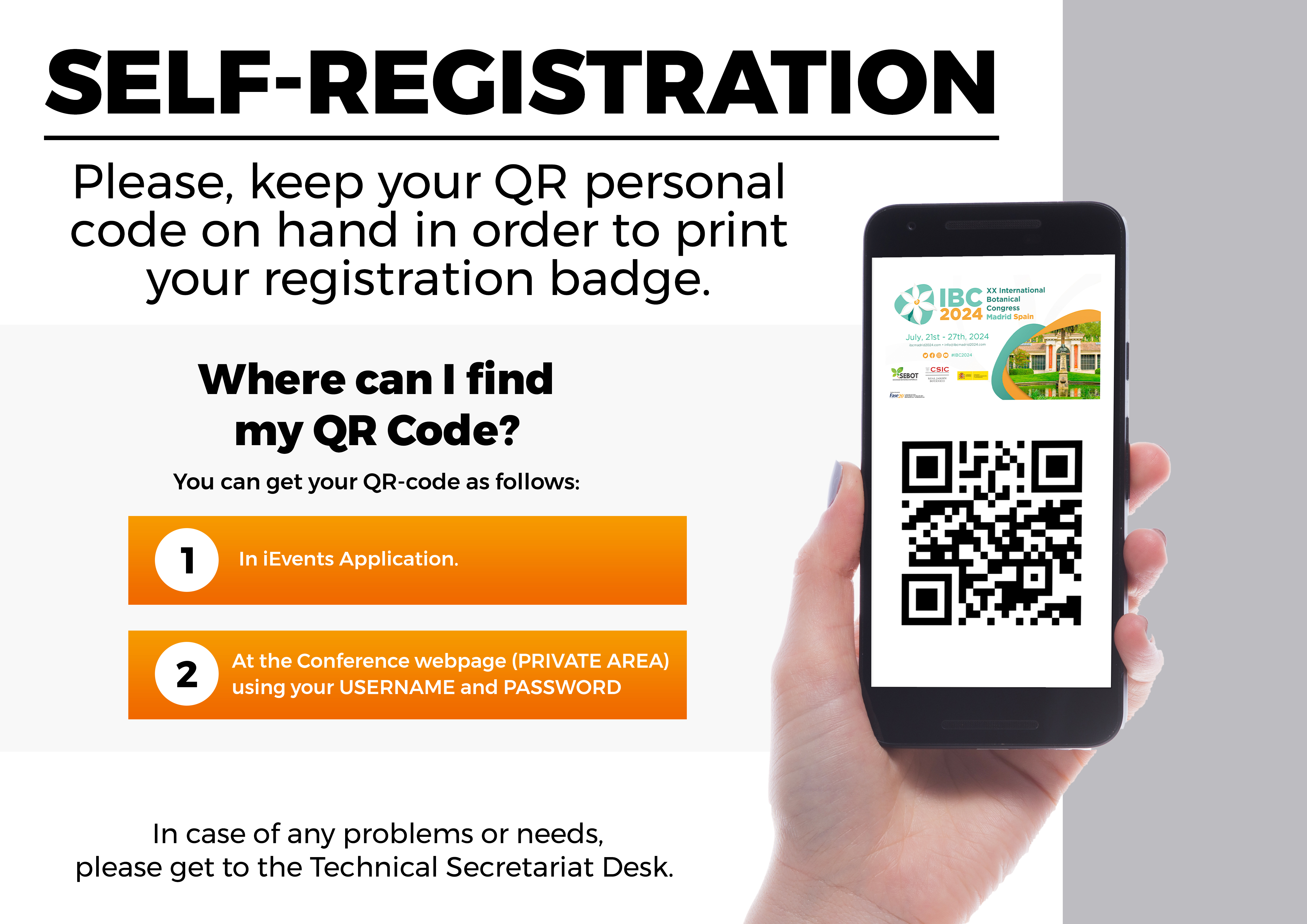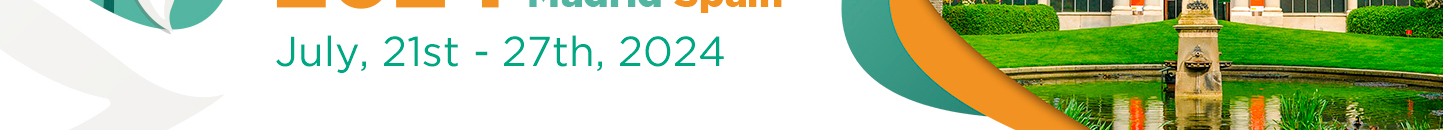Information
Self Registration QR
Accreditation Printing at the Venue.
In this edition of the Congress, you will have the convenience of printing your registration badge at designated points within the Technical Secretariat area. To obtain your accreditation, please, ensure you have your QR code ready for presentation.
Where can I get my QR-code?
You can access your QR-code in the following ways:
- iEvents Application: Use the iEvents application or log in to the "Private Area" on our website using your username and password.
- Mobile Device: Present the QR code directly from your mobile device.
- Printed QR Code: Print the code from the "Private Area" section on our website.
How to print my registration badge?
Once you are at the venue, follow these steps to print your registration badge:
- Present your QR code to the designated reader.
- In less than a minute, your personalized badge will be ready.
- Remember to keep your badge visible throughout the Congress.
If you encounter any difficulties during the printing process, please don't hesitate to contact the Technical Secretariat desk for assistance.